Sound Search: Finding sound effects for free download
Advertisement:
Update: Soundly now comes with a Find Similar feature that allows searching via sound as an input, making it a more versatile experience.
Finding the right sound can be a challenge, particularly when you need it quickly. Be it for videos, reels, game audio, films, immersive experiences or any other use case, the search for the right sound can influence not just the project timelines but also the quality of sonic experience.

I was in the same spot more than a decade ago. After a lot of research, I finally came to know about Soundly. Its affordable pricing fit my budget and on top of that got me access to a huge library of professionally recorded sounds which would have been impossible for me to collate. I was amazed by the fact that it made searching my locally stored files also a breeze.
I have since then used Soundly in all of my work, even music. It has a free tier which allows indexing audio files in my hard drives & system and also provides limited access to the Soundly Pro library. Besides, its integration with all major DAWs (such as Pro Tools, Cubase, Logic Pro, Studio One and more) and video editing applications (such as Premiere Pro) made working with it even more easy.
What I loved about it in the first use was the fact that I could find a sound, select the best part from its waveform and then drag and drop it directly into any application, including Final Cut Pro, DaVinci Resolve and any software that can accept audio!

Moving to the Soundly Pro tier has been easy as well, because it doesn't require to stay subscribed for forever 😀 If there's a project incoming that would go for 2 months, any sounds used during that tenure would continue to be allowed for use even when the subscription is cancelled after 2 months. No hassle of worrying about different categories of licensing.
I remember one day I was trying to remember the word for the object which is used to make chapatis. I knew it in my native language, Hindi: Belan (बेलन). Finding right sounds is also often about knowing the right keyword and in this case I didn't. This is where the Advance Search option of Soundly helped.
I added the option to translation the search query from Hindi to English:
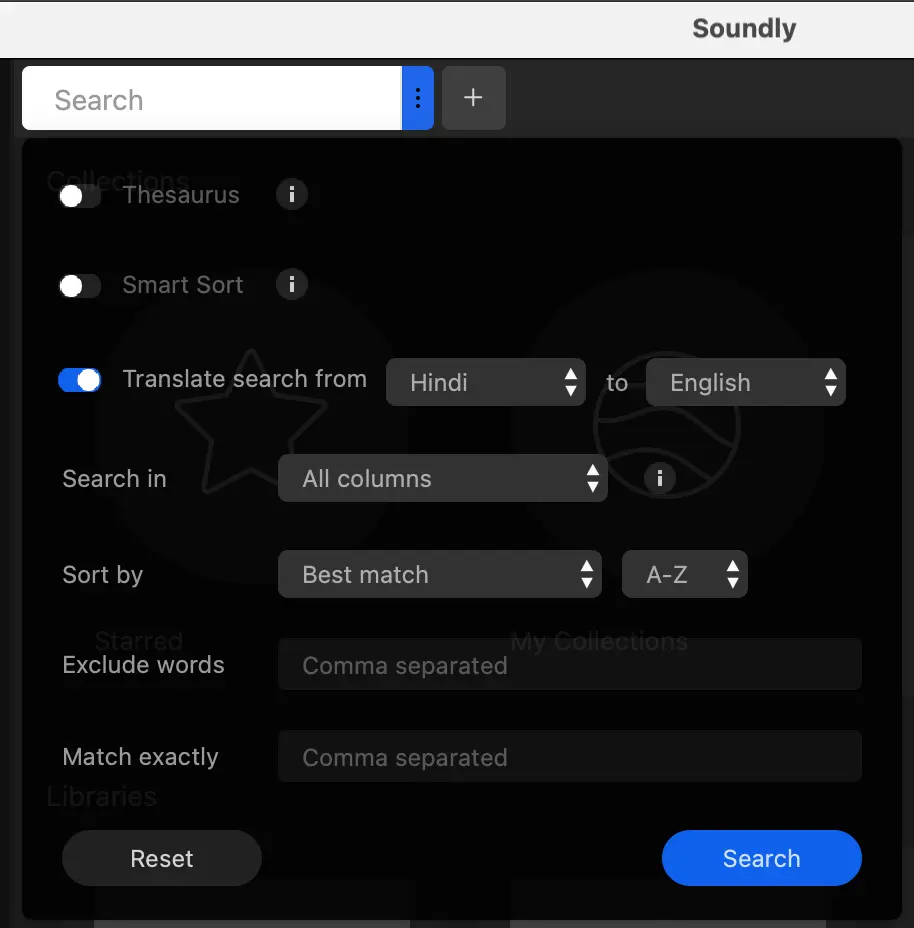
and then switched the typing language to search in Hindi fonts 🤯:
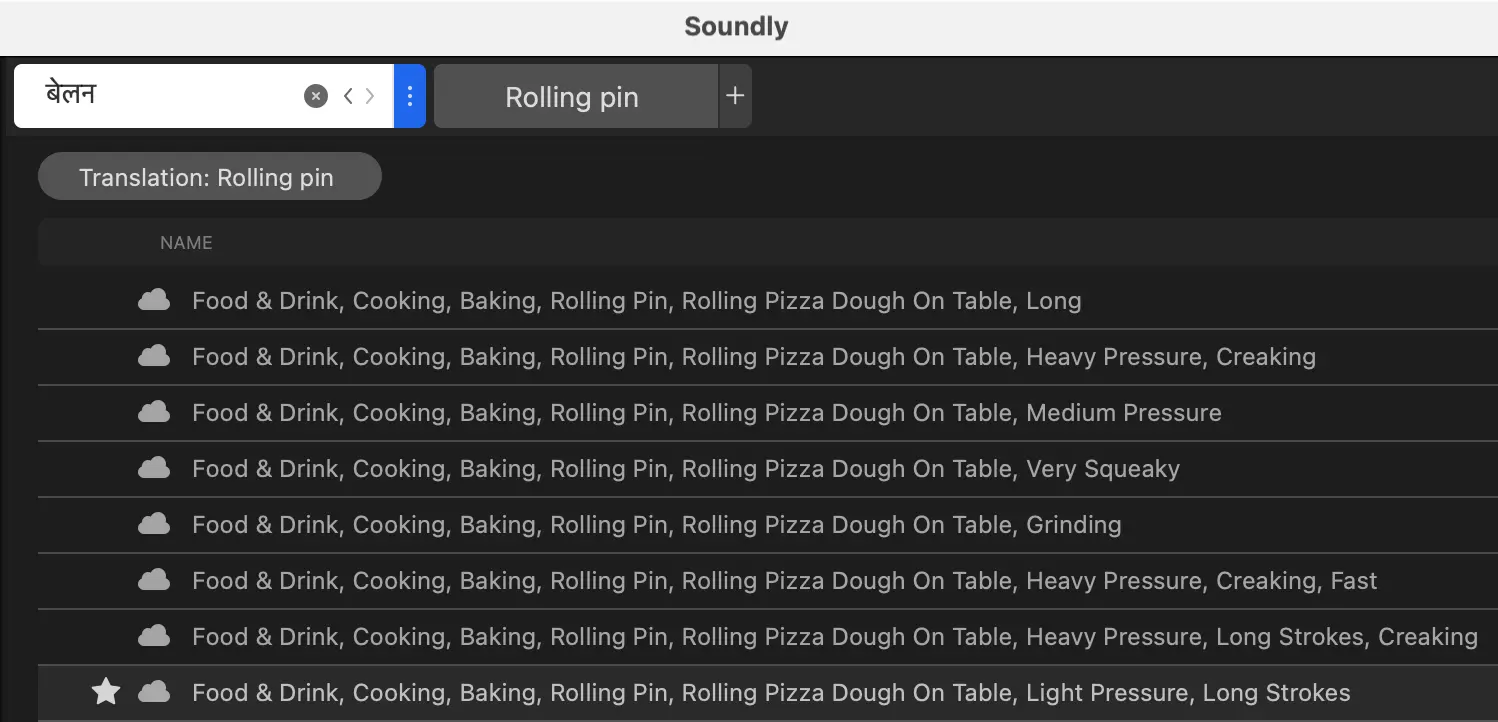
It not only found the right set of sounds, but also taught me that "Rolling pin" was the right keyword. I'll never forget it now, but also, I wouldn't worry about the "keyword game" that can slow down the sound search. The focus can get back to sound design rather than spending hours in finding them.
Are you in a search of the right sounds as well? Let me know your story using the Contact Me form. Share this article with anyone who would find this knowledge helpful.
Written by Prashant Mishra
Audio Developer Conference (ADC) | Game Audio India | National Institute of Design | Music Hack Day India | Music Tech Community | Previously contributed to School of Video Game Audio
