Best Audio Plugin to Simulate Speakers & Spaces (Phone, Radio, TV, Halls, Cathedral & more)
Advertisement:
As a sound designer & mix engineer myself, one of the most common questions I get asked from video editors, post production teams and game audio folks goes along the lines of: Place it by Soundly is an audio plugin that lets you emulate the sound of a chosen speaker and place it in one of 40+ different environments - all based on expertly recorded convolution impulse responses in true stereo. It works with all video editing software such as Adobe Premiere Pro, DaVinci Resolve, Apple Final Cut Pro etc as well as digital audio workstations such as Pro Tools, Audacity, Logic Pro, Adobe Audition, Ableton Live, FL Studio, REAPER etc that support VST3, AU or AAX formats. The presets are hand crafted by a team of experts covering the most commonly used: Place it comes with a set of parameters, that can even be automated in the host app, including: Since its release, Place it has become a go-to plugin in Hollywood blockbusters & AAA games as well as among YouTubers & content creators alike. It has been the talk of the industry and saved creatives a lot of time for something that's almost always necessary in every production. Many channels have covered it as their 'secret sauce'. Why free? The choice to keep the plugin free comes from the fact that Place it was initially meant only to be using within the Soundly application – the world's most used sound librarian software. As sound designers themselves, the team understood how valuable it is to quickly apply an effect on an audio file to use it in the project, so having Place it right there in the Soundly UI, accessible with a click of a button, was the most obvious thing to do; and so they did! This was followed by multiple support emails from users asking if the plugin can be made available within their editing applications. The team loved the response, and decided to give the plugin away for free. The rest is history! In the above image, notice the purple bars on top of some sections of the waveform? Those are Segments – another key feature of Soundly that allows you to quickly select a region within an audio file without having to click & drag for a precise edit. More on that in another article. Or watch below:How can I make a voice, music or sound effect sound like it's playing on a phone or TV or walkie talkie? On the same note how can I apply an echo effect on it like it's in a cave or a big hall? The answer to both of these are the same – Place it.
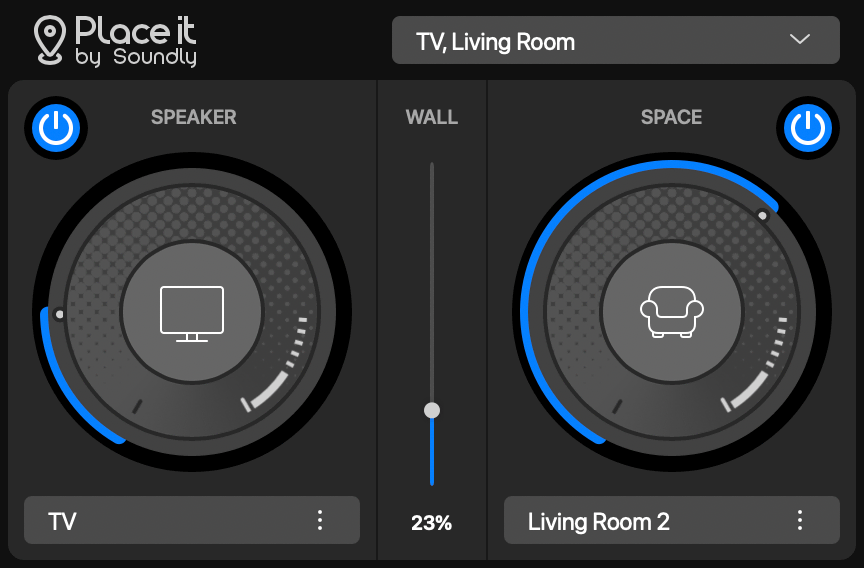
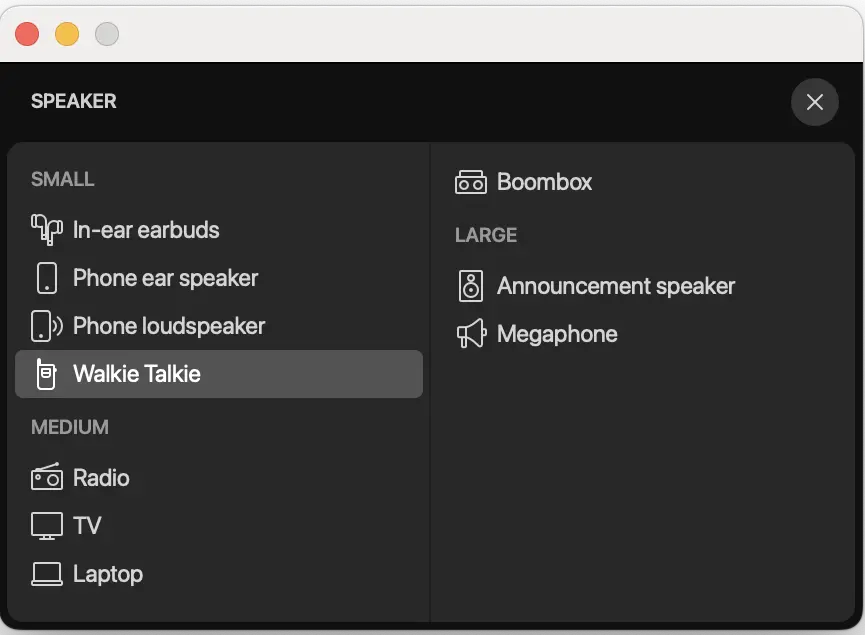
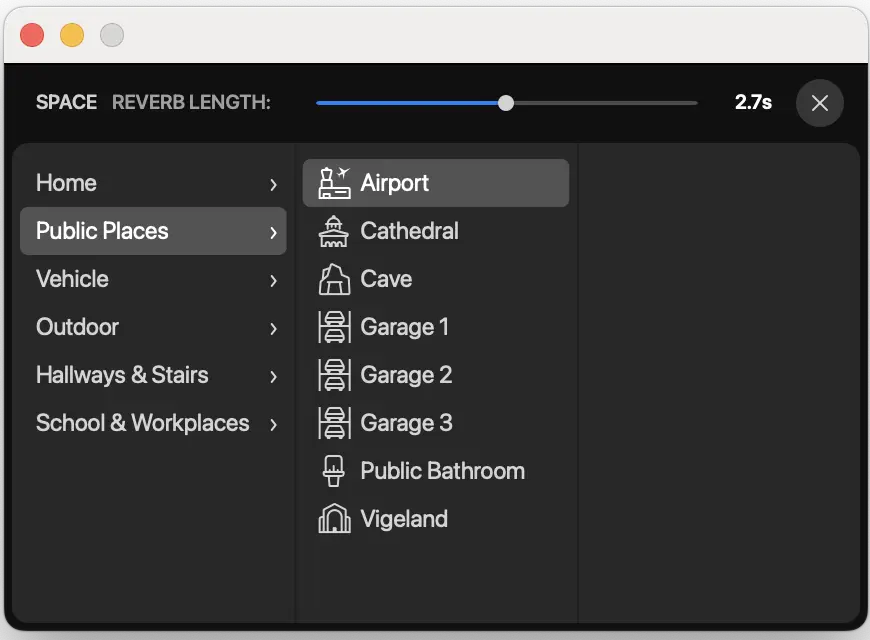
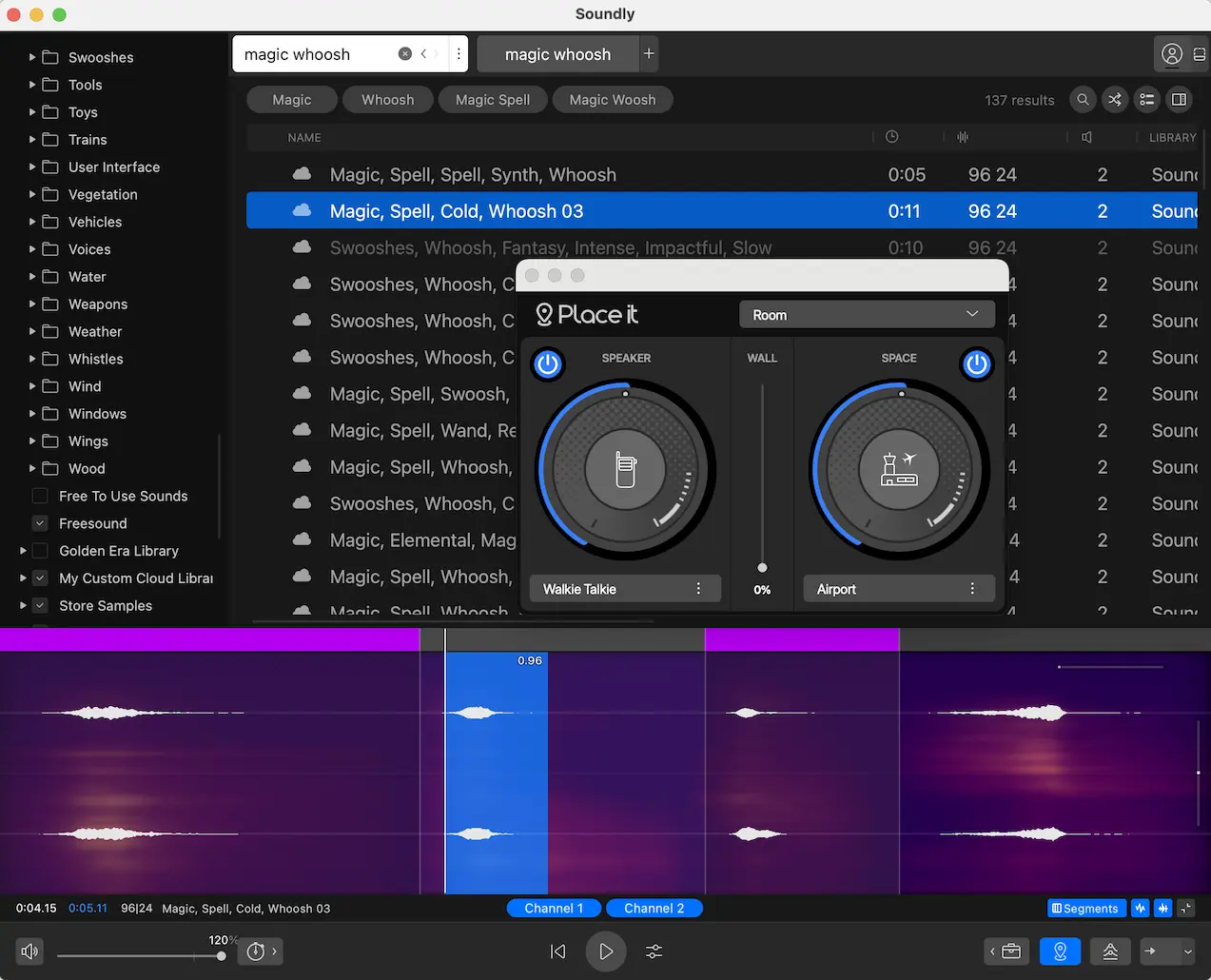
Written by Prashant Mishra
Audio Developer Conference (ADC) | Universal Category System (UCS) | Game Audio India | National Institute of Design | Music Hack Day India | Music Tech Community | Previously collaborated with & contributed to School of Video Game Audio | Disney Publishing Worldwide (DPW) | ISMIR | Osmo | Airwiggles | epic! and more
