Cmd + Shift + / can save you hours!
Advertisement:
Edit: Now with MacOS Tahoe (MacOS 26), this will be possible from the Spotlight search box itself. Apple decided to show menu search results of the active app and it does exactly what Help menu searches would in the past. Still, this technique continues to be relevant. Read along to know more.
I've been using this for more than a decade now, and its such a trivial information that there are high chances that some mac-users might already know about it. In MacOS, using the shortcut cmd + shift + / opens up the Help menu, which has its own Search box. The cool thing about this search is that it can look for the keyword in ALL of the other menus in that application. Moreover, as you type the keyword, the relevant menu item gets automatically selected.
While having keyboard shortcuts for every function you use repeatedly is definitely a go-to approach, the Help menu can sometimes save you a lot of time.
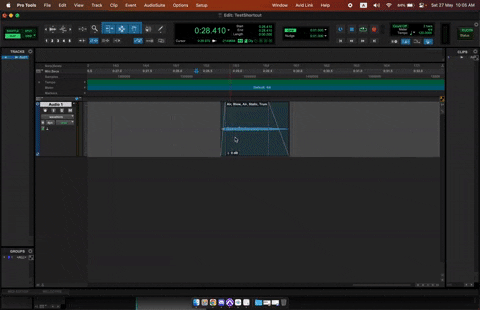
In my opinion, this is one of the most underrated, and often missed, shortcut in MacOS. This is one feature that I wish Windows would consider.
Main use case for me has been to get an audio plugin from the AudioSuite menu (which has list of all the plugins it has scanned) in Pro Tools. All you have to do is to use cmd + shift + /, start typing the plugin name, use arrow keys to select a result and the plugin gets auto selected in the AudioSuite menu. Press return and there you have it.
Let me know if you use this in your workflow.
Written by Prashant Mishra
Audio Developer Conference (ADC) | Game Audio India | National Institute of Design | Music Hack Day India | Music Tech Community | Previously contributed to School of Video Game Audio
